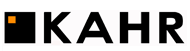I can’t tell you how often someone asks me how to “unprotect” an Excel workbook.
Rather than send out the same email again, just do the following:
Instructions on How to Break Excel’s Workbook Protection
Personally, I wonder why people even mess around with Excel’s workbook protection system. It’s a joke. Anyone with access to google and a minute of free time can break it. I’ve come to the conclusion that it’s a lack of knowledge that stops people; people just assume that it’s secure. It’s not.
The two rules of thumb for Excel security are this:
- If you don’t want people to have access to the data, don’t put it in Excel.
- If you don’t want people to have access to the formulas, either print it out as a PDF or Copy-Paste Special-Values to eliminate all of the formulas.
If you don’t do this, you can assume that if someone has access to the file, they can get at the data or the formulas if they take some time and google for a solution.
On a related note, there are ways to break the passwords that stop you from opening the file, but that’s for another time.