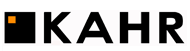If I were to make a list of things that irritate me, one of them would be when someone puts worksheet protection on an Excel workbook.
It annoys me for two reasons:
1. Excel was designed to be an open format, and to facilitate the flow of financial information. When you “protect” a workbook, you’re defeating the entire purpose of building a financial model.
2. It’s foolish. Anyone who knows Excel well can crack it wide open. You’re just wasting my time and the time of other experienced users.
Why do I say you’re wasting time? It’s because if you know what you’re doing, you can easily blow through worksheet protection.
There are a number of web sites that explain how you can use Visual Basic code to blunt force attack the passwords on “protected” worksheets. Some of these approaches work; others could potentially corrupt the file. Some don’t work as well as they used to since Excel hardened itself against these sorts of attacks in newer versions.
In any event, if you want a nice and clean way of eliminating worksheet protection, install the add-in for Excel called Password Protection Remover Pro.
It’s easy to use, and wipes out passwords in one click. It literally removes passwords in seconds. Best of all, they have a free version.
By the way, I don’t have a relationship with the company. I just love the product.